Last night as I was browsing the features in BibleWorks I decided to try out the Greek sentence diagramming. There are various symbols for different parts of speech whLich you can drag and drop into the window. The most basic one being the subject/predicate division.
Unfortunately, I did not figure out immediately how to get the Greek text into the diagram. I tried to drag and drop from the "Context Window" but that did not work at first. I assumed then that you have to switch to a Greek keyboard and hand type the Greek words into the diagram. However, as I tinkered around I figured out that you simply highlight the appropriate word or phrase and then hold down the left click on the mouse to drag and drop it into the diagram window.
However, the neat thing is that Leedy's Greek NT Diagrams is included. You simply go to the diagramming module and then you will see Leedy's Greek NT Diagrams on the top menu. Simply open the folder and select the book, chapter and verse to view the verse you want to see diagrammed. Also, as you hover the mouse arrow over the Greek words in the diagram you are given the lemma, definition and parsing.
Unfortunately, the Hebrew OT and the Septuagint are not diagrammed for you. To diagram these verses you will need to learn how to manually manipulate the tools in the diagramming module.
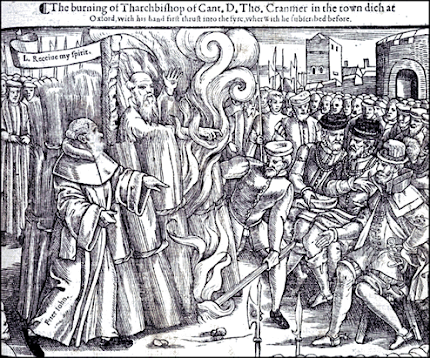



No comments:
Post a Comment